Fade In
Fade In Up
Bounce
Bounce In Up
Light Speed In
Fade In Down
Bounce In Left
Flip Horizontal
Tada
DEMO PROJECT
A Demo Project is available with all codes and examples. Easy to use and customize.
Text and Images

Manual and Usage
method 1 without Stacks
Add the class “scroll..” to the element you want to animate.
Using a short code without External plugin or Stacks.
You can use it in any page, also in RapidWeaver Blog, File sharing and so on.
Compatible with: Classic text, Text with classes ( titles), fixed images, responsive images and icons.
CODES LIST
scrollfade = FadeIn
scrollfadedown = Fade In Down
scrollfadeup = Fade In Up
scrollslideup = Slide In Up
scrollslideleft = Slide In Left
scrollsliderigh = Slide In Right
scrollbounce = Bounce
scrollbounceleft = Bounce In Left
scrollbounceup = Bounce In Up
scrollbouncein = bounce In
scrollspeedin = Light Speed In
scrollflip = Flip In X (horizontal)
scrolltada = Tada tumult
FULL CODE
Examples with scroll 1 (Fade In)
ICON - FADE IN

method 2 with Stack
Yo can use these codes also with stack plugin and a free stack CSS BOX by JoeWorkman.
With this stack you can add a new class ( CSS code) to your content easily.
Compatible with text and any stack. Some limitations only in stack with dynamic elements or existing animations.
1: Download the Free Stack CSSBOX
Ope the Stack page in the site of the developer joeworkman.net
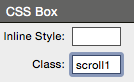
2: Drag the Stack in your project and add the “scroll” value in the field “class”.
3: Add scroll …
Drag inside the CSSBOX your stack and then test the page ( scroll the page to animate the element) in preview mode.